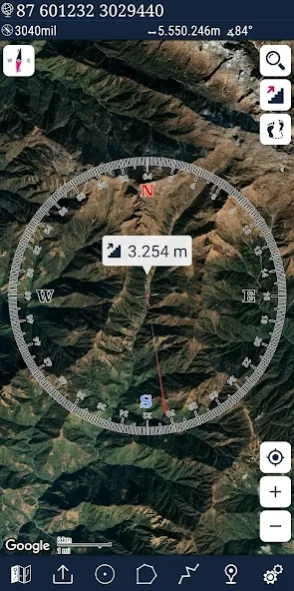Mgrs & Utm Map 7.2.5
Free Version
Publisher Description
Mgrs & Utm Map - This app is military GPS coordinate systems helper. (MGRS, UTM & DMS Maps)
This application is GPS and coordinate systems helper especially for military personnel.
It is also a complete helper for mountaineering, trekking and hiking, cross running, scouting, hunting, fishing, geocaching, off-road navigation and all other outdoor activities and sports.
With satellite navigation systems such as GPS, GALILEO and GLONASS (GNSS) supported by your device and your sensors, you can see your most accurate position on different map layers.
Features:
* Easy and Faster
* Compass.
* Follow Mode
* You can add and removing markers.
* Distance measure. (You can add custom route and calculate total distance)
* Area measure.(You can select an area on the map and calculate the area in square meters)
* You can see the altitude of your location.
* You can find the location according to Degree/Minute/Second , MGRS, UTM or Latitude/Longitude formats.
* Location (Coordinate) format options.
* Map type options (Road,Terrain,Satellite,Night Mode,Hybrid)
* You can share location coordinate.
* Distance unit options. (meter and feet).
* KML viewer. (Export and import KML layers).
* GPS track recorder.
About Mgrs & Utm Map
Mgrs & Utm Map is a free app for Android published in the Geography list of apps, part of Education.
The company that develops Mgrs & Utm Map is DakikTech. The latest version released by its developer is 7.2.5.
To install Mgrs & Utm Map on your Android device, just click the green Continue To App button above to start the installation process. The app is listed on our website since 2024-01-09 and was downloaded 69 times. We have already checked if the download link is safe, however for your own protection we recommend that you scan the downloaded app with your antivirus. Your antivirus may detect the Mgrs & Utm Map as malware as malware if the download link to com.zahidcataltas.mgrsharita is broken.
How to install Mgrs & Utm Map on your Android device:
- Click on the Continue To App button on our website. This will redirect you to Google Play.
- Once the Mgrs & Utm Map is shown in the Google Play listing of your Android device, you can start its download and installation. Tap on the Install button located below the search bar and to the right of the app icon.
- A pop-up window with the permissions required by Mgrs & Utm Map will be shown. Click on Accept to continue the process.
- Mgrs & Utm Map will be downloaded onto your device, displaying a progress. Once the download completes, the installation will start and you'll get a notification after the installation is finished.